(Devlog 1) Player Movement
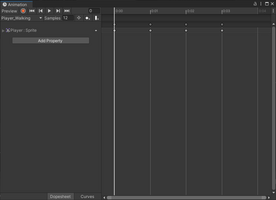
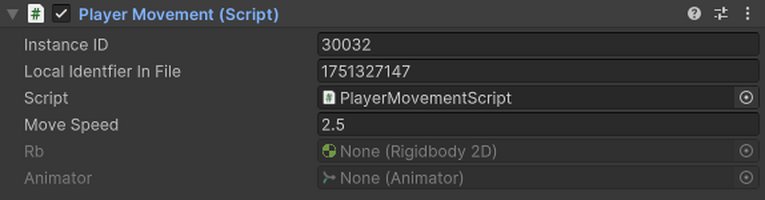
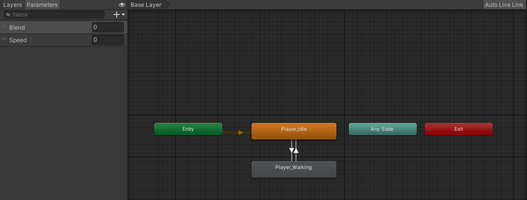

Player Movement:
Paranormal Pursuit is focused around hunting ghosts and being hunted by them in an ultimate cat and mouse game, plater movement is essential to make that possible. Every player needs to have full control over their character to navigate around the environment, this has been accomplished by adding a player movement script to the player game object. The player movement has been simplified as much as possible in consideration to non-gamers, this is what sets Paranormal Pursuit from the other games.
Can you run in Paranormal Pursuit?
Nope. Just like a nightmare, the player does not have the ability to run. When being chased you can only walk away, this creates an almost frustrating "edge of your seat" terrifying gaming experience.
Player Movement Controls:
The player movement utilizes the well know WASD controls to navigate your player character around the environment. This is done via a simple player movement script with a speed variable that can be adjusted inside the inspector.
Player Movement Animation:
The player animation is animated using the animation and animator window. The player is comprised of four different sprites that were sliced from a sprite sheet. The player currently only has two animations and that is the player idle and walking animation, in the future I may add directional animations based on where the player is moving. However, based on my current knowledge I will have to manually fix the graphics bleeding of the rest of the sprites which is very time consuming.
Challenges Faced:
During the creation of the players movement and movement animation I encountered a few challenges, first off being the sprite sheet I used. The sprite sheet had a grey background which I had to install Paint.net to delete the grey background using the magic wand tool. I also had to manually delete the bleeding around the edges of all four sprites I used which was a bit time consuming. I also found it difficult to find a character sprite sheet that I thought would fit the game, specifically a 2d pixel character that would match the background. Another problem I encountered was when I added my character to the scene, the character appeared behind the tile map I used to make the background. This was fixed by changing the priority of the tile map to -1.
Reference:
The sprite sheet sheet I decided to use in my game is from Markiro on itch.io.
Sprite sheet: https://markiro.itch.io/2d-male-character-sprites
Markiro: https://markiro.itch.io/
Paranormal Pursuit (Beta v0.3)
2D Top Down Horror Game
More posts
- Game Testing SessionMay 31, 2024
- (Devlog 9) Open Beta ReleaseMay 16, 2024
- (Devlog 7) Core Mechanic and UI UpdateMay 06, 2024
- (Devlog 8) Player Animation and Headlamp OverhaulMay 06, 2024
- (Devlog 5) Ghost Prefabs and SpawnerApr 30, 2024
- (Devlog 6) Lighting and Post ProcessingApr 30, 2024
- (Devlog 4) Interactive Environment AssetsApr 28, 2024
- (Devlog 3) User Interface and ScenesApr 25, 2024
- (Devlog 2) Background GraphicsApr 24, 2024
Leave a comment
Log in with itch.io to leave a comment.